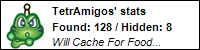It’s been some time since I’ve discussed how exactly we (Trace Amigos) geocache, so after a short day of “corporate caching” (wearing my work slacks and dress shirt) I thought it appropriate to sit down after logging my finds and put down our caching technique in writing.
Trace Amigos is not a “die hard” geocaching team logging hundreds of finds each month. We are family team of usually just two and a half, and like many others, we have a little one to look after and she demands a ton of care and support at her young age. When I first began looking into geocaching, I decided that the equipment MUST be multi-functional thus serving to do more for me than geocache. Being in business real estate and CASL, travel is a huge part of my life. In-car GPS units are great, but they are stuck within the car and can’t travel with me. I decided that there simply
must be a way to use my PDA for geocaching
and travel.
A little research showed that I could purchase a Bluetooth GPSr for around $100 to work with my PDA, so that’s exactly what I did. I also spent another $100 on a program called “Mapopolis” to make my PDA also serve as a turn-by-turn GPS navigator. Both serve to assist me with geocaching AND travel, and I couldn’t live without them!
-To travel, I use my Dell Axim PDA to sync with my Bluetooth GPSr unit, using mapopolis to plan a route and give me step by step instructions as I go. Very useful.
-To geocache, I use the same PDA-GPSr combo, but I use the following three (3) programs to make a quick and paperless geocaching experience:
1. Cachemate – All those details I get on each local cache at geocaching.com can be accessed via cachemate so I can lookup hints and other details on the fly by importing the member-only www.geocaching.com Pocket Queries files. MUST HAVE.
2. Mapopolis – Yes, I use this for caching too. A little freeware program called GPXtoMaplet program takes the .gpx pocket queries files I get weekly from geocaching.com and converts them for use in Mapopolis. Now I can visually plan a caching route, bringing nothing else along but the PDA and GPSr.
3. BeeLineGPS – Mapopolis is great for driving, but it’s all that accurate for on-foot geocache hunting. For this, I use a little program called BeeLineGPS to give me distance, speed, and very accurate GPS cords. The same .gpx file can be imported here, so caching is made super easy.
With a small PDA window mount purchased off eBay for $5 and an equally-cheap $5 aluminum hardcase for the PDA make this my ideal caching combination. If I still have energy later, I’ll post a little more regarding my caching experience today. It was only 5 caches, but quite memorable.